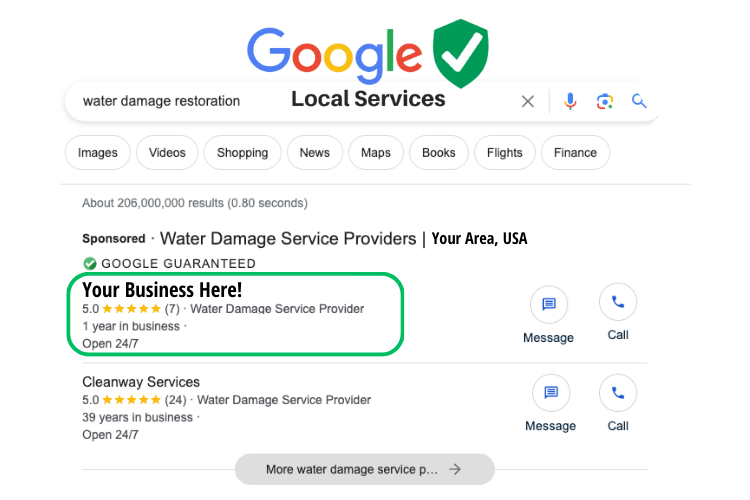
Google Local Services Ads: How To Get the Most Bang for Your Buck
What Are Google Local Services Ads?
Google Local Services Ads appear at the top of Google search results to a prospective lead looking for your business's specific services. Local services ads are common among home service providers such as air conditioning repairs or emergency commercial plumbers. They are also common in the restoration business for companies offering water damage restoration, fire damage cleanup, mold removal, etc. In a Google Local Services Ad (of LSA) your phone number, hours, location, and other essential details are listed under your business's name.
Google creates relevant matches between potential customers and businesses by matching these ads up based on location, number of reviews, relevant photos, and more. Instead of getting results for a business that is many miles away or businesses that don't have good reviews, leads connect with restoration companies that provide the services they need.
Even better, restoration businesses can get more bang for their buck by only paying for trusted leads, rather than paying per click like with other ad types. This means that is someone clicks on your ad, but it turns out to be spam or an unqualified lead, then you can dispute it with Google and get your money back!
If that doesnt have you sold, Google Local Services Ads are the only type of ad to show at the VERY top of Google search results. This means they show up above organic results, above Google PPC ads, and above Google Business Listings.
How Do Businesses Match With Potential Customers?
By combining your company's location, reviews, and response times, Google will produce ads at the top of the search results that show your business to prospective leads. Your business will pay for each lead you get (or with every phone call or message through the ad). If the leads are unqualified, you can dispute them and get reimbursed from Google.
Google Local Services Ads are a great way to present the services you offer to relevant leads who are searching for them. However, you shouldn't use them as a standalone technique. Instead, you can also run organic strategies and pay-per-click ads to expand your efforts to reach more clients.
Managing Leads, Reports, & Reviews
After setting up your profile, you'll start managing your leads that are incoming. When you have an inbound lead, you can call the potential client's phone number, reply to them by sending a message or email, or decline the job. If you decline the job, the customer will receive a notification and you can include why you declined, such as if you're unable to perform the service.
You can use leads from Google Local Search Ads to schedule your jobs, but checking your leads through your reports is essential. Seeing how many appointments you've booked and your budget can help your ad strategy. Reviews from past clients also help your business book more services with local clients, and the more reviews you have, the more credible you are.
Remember to manage your leads, reports, and reviews to tailor your ads after learning what's working and what's not.
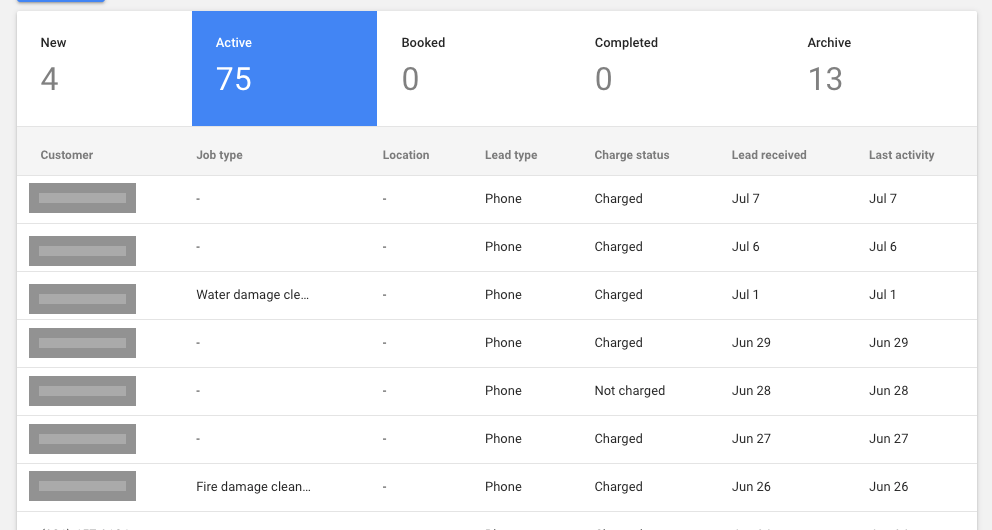
Managing Leads, Reports, & Reviews
After setting up your profile, you'll start managing your leads that are incoming. When you have an inbound lead, you can call the potential client's phone number, reply to them by sending a message or email, or decline the job. If you decline the job, the customer will receive a notification and you can include why you declined, such as if you're unable to perform the service.
You can use leads from Google Local Search Ads to schedule your jobs, but checking your leads through your reports is essential. Seeing how many appointments you've booked and your budget can help your ad strategy. Reviews from past clients also help your business book more services with local clients, and the more reviews you have, the more credible you are.
Remember to manage your leads, reports, and reviews to tailor your ads after learning what's working and what's not.
Starting With Google Local Services Ads
Once you know your service area and industry are eligible, you'll need to make sure you have a Google Business Profile that is in good standing. It's vital to note that your Google Business Profile is not the same as your Google Local Services Ads. When you set up your new Google Local Services Ads, it will link to your Google Business profile and pull in your business’s reviews from there.
Once you have all of these in order, and begin setting up your Google Local Services Ads account, you will need to include your services, business hours, service areas, and your budget per week.
You also may add 2-5 highlights to make your business stand out, such as current special offers. You need to show your credibility by filling in information about your licenses, insurance, and certifications that Google may require verification of. This means you may need to scan these documents to send to Google. To get a Google Guarantee badge, your business must also pass a free background check that Google offers with their partner Evident.
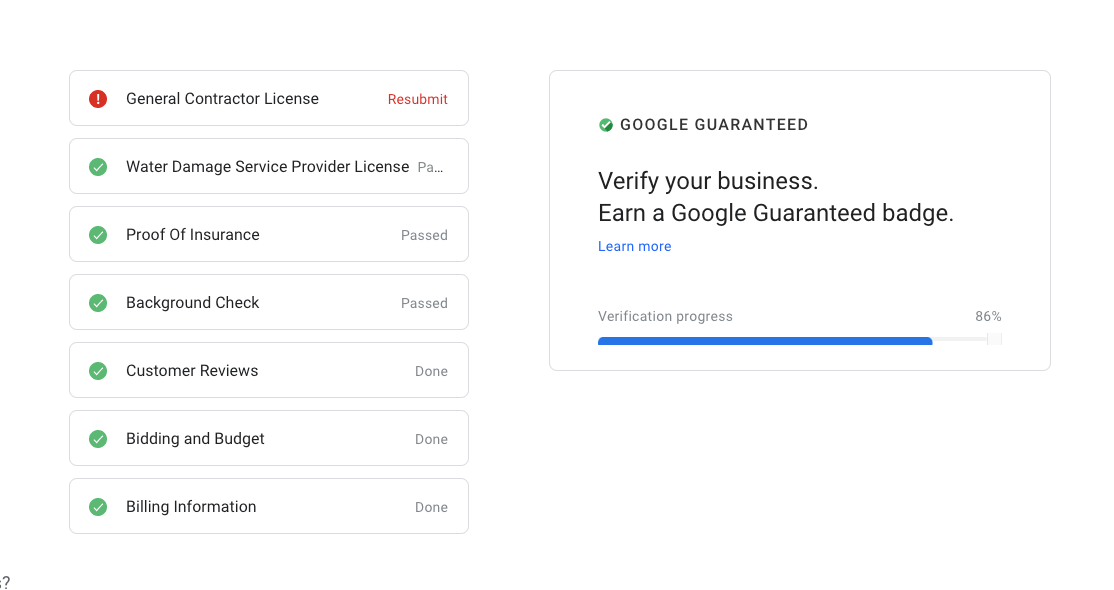
The Google Screened badge verifies that a company's professional licensing is valid and up-to-date, putting the safety of clients first. Only some industries have this badge available. The Google Guarantee badge can reimburse dissatisfied customers up to $2,000 a lifetime.
Ways To Improve Your Success With Google Local Services Ads
Asking clients from your completed jobs for reviews can provide future clients with an idea of what working with your business is like. Directly reaching out through your Google Business account increases your chance of getting one. Remember to reply to every review of your business to address feedback.
You also can strengthen your Google Local Services Ads by optimizing your profile with new and fresh photos. Adding new photos every week or even every other week can make a huge difference. These photos can be of your office, your team, your trucks, equipment, and jobs you have worked on.
Another way to optimize your account is to raise your weekly budget. Many companies shy away from raising their budget too high because of the sticker shock they see when they look at budget suggestions.
It’s important to note that when you raise your budget on LSA, you probably will not spend all of it. Additionally, remember that you can dispute any unqualified leads and you will only pay for the leads that convert!
Get Assistance With Google Local Services Ads From Vinnie Mac Restoration Marketing
Investing in Google Local Services Ads can expand your business's success in your search areas and increase your credibility in your local community. If you can't seem to connect with local customers, these ads are a great marketing strategy to start.
At
Vinnie Mac Restoration Marketing, we help restoration businesses utilize proven marketing techniques and methods to gain more business and expand their reach in the local market. We setup and optimize Google Local Service Ads for our restoration, and even monitor and dispute all leads that come in through these ads. Contact us by calling (314) 582-5210 today, or
contact us via our form.





